In this tutorial, we will discuss the pfSense Firewall in detail. If the firewall and networking terms are new, you should look at Cisco ASA articles. Let’s start the discussion about pfSense.

What is the pfSense Firewall?
pfSense is an open-source network firewall based on Free BSD Linux. The pfSense project started in 2004 as a fork of the m0n0wall project. However, later, the m0n0wall project was discontinued.
You can install a pfSense firewall on computer hardware to make it a dedicated firewall. Alternatively, you can install a virtual machine. You can install it in small offices or large corporate networks.
pfSense provides a user-friendly web interface. You can easily configure and manage it using GUI itself. However, you can also enable Telnet and SSH. Basic networking knowledge is enough to manage it. Once you finish the installation, access it using a web browser. You will get a window like the one below.
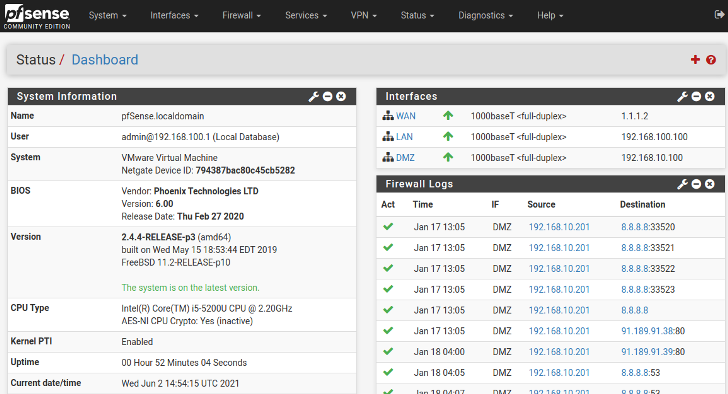
Features of pfSense Firewall
In this session, we will discuss the different features of the pfSense Firewall. The pfSense firewall has almost all the features available in commercial firewalls. The pfSense features are listed below.
- Routing
- Security – Access Lists
- NAT (Network Address Translation)
- IPSec VPN
- SSL VPN
- DNS/DHCP
- Captive Portal
- Proxy – (Open-Source Squid Proxy)
- Load Balancing
- Integration with AAA
- SSL Decryption
- Antivirus
Why pfSense Firewall?
If you want a firewall with a different feature set, pfSense is a great option. It is free, open-source, and based on Free-BSD Linux. pfSense can easily protect your network from threats and fulfill your requirements, i.e., SSL and IPSec VPN.
Along with all features, you will get pfSense updates, which will maintain the network’s stability. Another benefit is that you can resize your hardware according to bandwidth requirements. Currently, community version 2.5.1 is officially released.
However, if you have any other commercial firewall, you must purchase a new one to meet the bandwidth requirements.
It is also available for private and public clouds. You can install the pfSense Firewall in the AWS and Azure public clouds.
Getting started with pfSense Firewall
If you want to test the features of pfSense, you can install it on VMWare Workstation or VMWare ESXi server. You can download VMWare Workstation with a 30-day free trial. It is a simple deployment. However, if you are new to VMWare Workstation, you can check out pfSense Installation in VMWare.
By default, the IP address on pfSense will be 192.168.1.1. You can open it using any web browser.
Netgate – pfSense Dedicated Hardware Firewall
You can install the pfSense firewall on dedicated computer hardware or a virtual machine. The community edition is a free version of pfSense. However, you can buy pfSense official Hardware from netgate. You can buy an appliance as per your requirements. You can have a look at netgate pfSense Hardware by clicking here. It will also have all the functionality.
pfSense Product Support
Product support is essential while you install products in your environment. In the case of pfSense, you have two options. You can have community support or pfSense commercial support. The Community support is free, and you can get support from blogs, forms, etc. However, commercial support is paid, and you have to pay for the support.
Minimum and Recommended Requirements for pfSense Deployment on Hardware
Below are the general recommendations for deploying a pfSense Firewall on computer hardware. However, you may need to change them for the production environment.
Minimum Requrirements
- CPU – 500 Mhz
- RAM – 512 MB
Recommended Requirements
- CPU – 1 GHz
- RAM – 1 GB
Q&A – pfSense Firewall
Question: What is the default IP Address of the pfSense Firewall?
Answer: https://192.168.1.1/
Question: What are the default username and password for the pfSense Firewall?
Answer: The default credentials of pfSense Firewall are admin/pfsense.
Related Articles
Reference
Summary
pfSense is an open-source firewall based on FreeBSD Linux. You can deploy pfSense on old computer hardware, or you can deploy it as a virtual machine. pfSense supports private and public cloud deployment. Like commercial firewalls, pfSense supports advanced features such as IPSec, SSL VPN, Antivirus, etc. URL filtering is also supported using squid proxy. You can also buy pfSense hardware from Netgate. Community support and commercial support are available for the pfSense Firewall.
I hope you like this article. Please share it on social media platforms using below buttons.