Today, we made our Palo Alto Networks Backup tool publicly available. If you are looking for a simple tool to manage the Palo Alto Networks devices backup, download and deploy our OVF file. This is based on Ubuntu 22.04 LTS.
Download Palo Alto Networks Firewall Configuration Backup Tool
This is a free tool. Download it and use it. Currently, the files are available on Google Drive, and you can download them for free.
MD5SUM: f9d2db3aee8385f895cb1eb1b90da644
SHA256SUM: 254f77c051ceb90d9f396b2b454c136a311c482ae79be39a302bea0810aa4eec
You can download both running_configuration.xml and device-state.tgz files.
Configuring an IP Address
By default, we will use the DHCP to retrieve an IP Address on the interface. You will get the IP Address after login to the tool. To configure an IP Address, you can hit the below command:
sudo /home/paloalto/change_ip.sh
This comes with a self-signed SSL certificate. You must access it using https://IP_ADDRESS.
Default Credentials of Palo Alto Networks Backup tool
The default credentials for both CLI and GUI are paloalto/paloalto. However, you can add the different users through the Web GUI.
Screenshots
Below are a few screenshots of the Palo Alto Networks Backup tool:
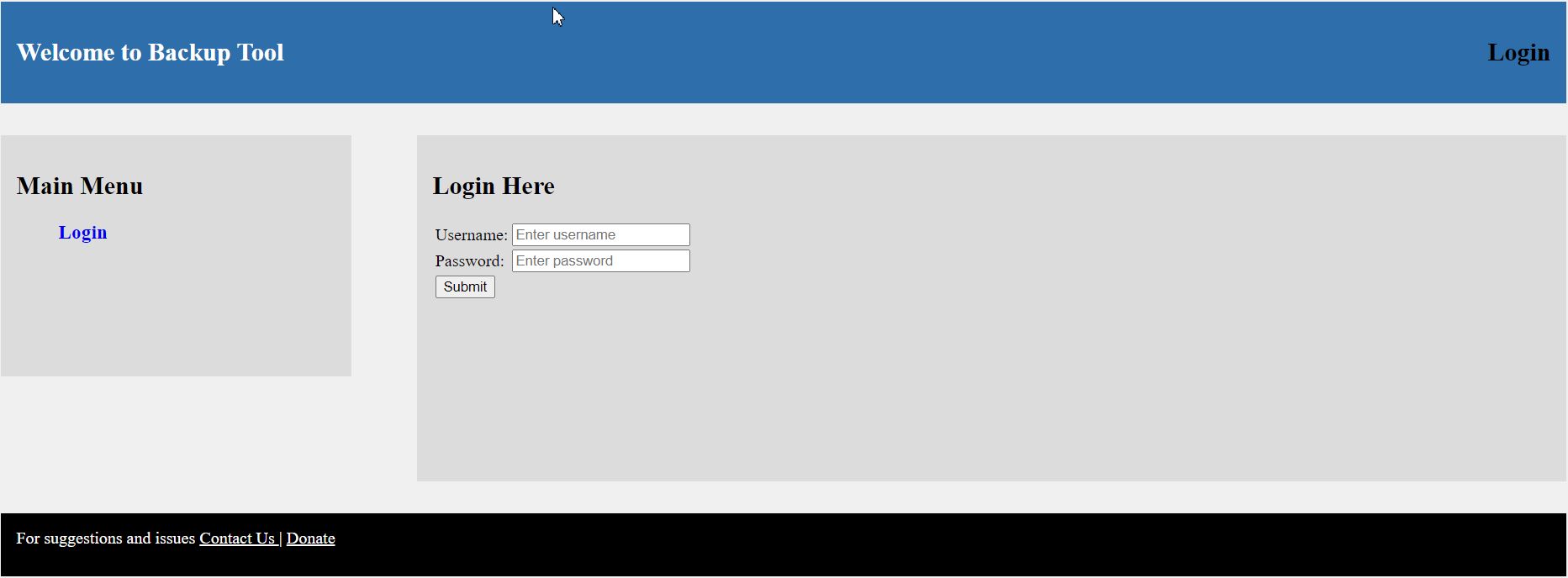
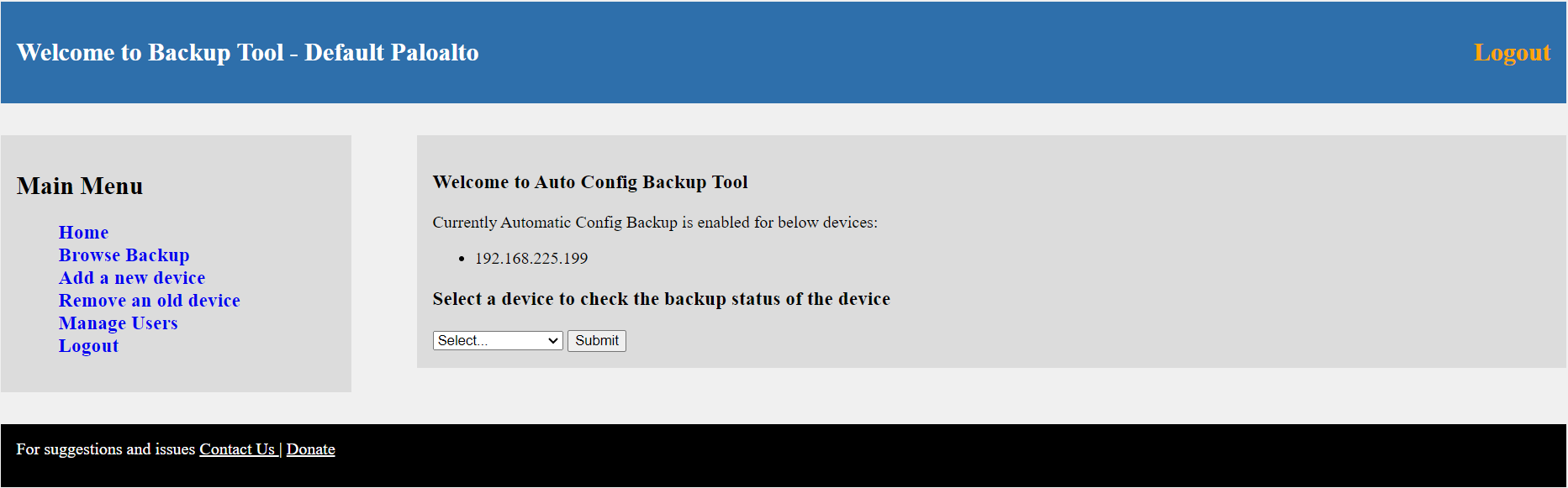
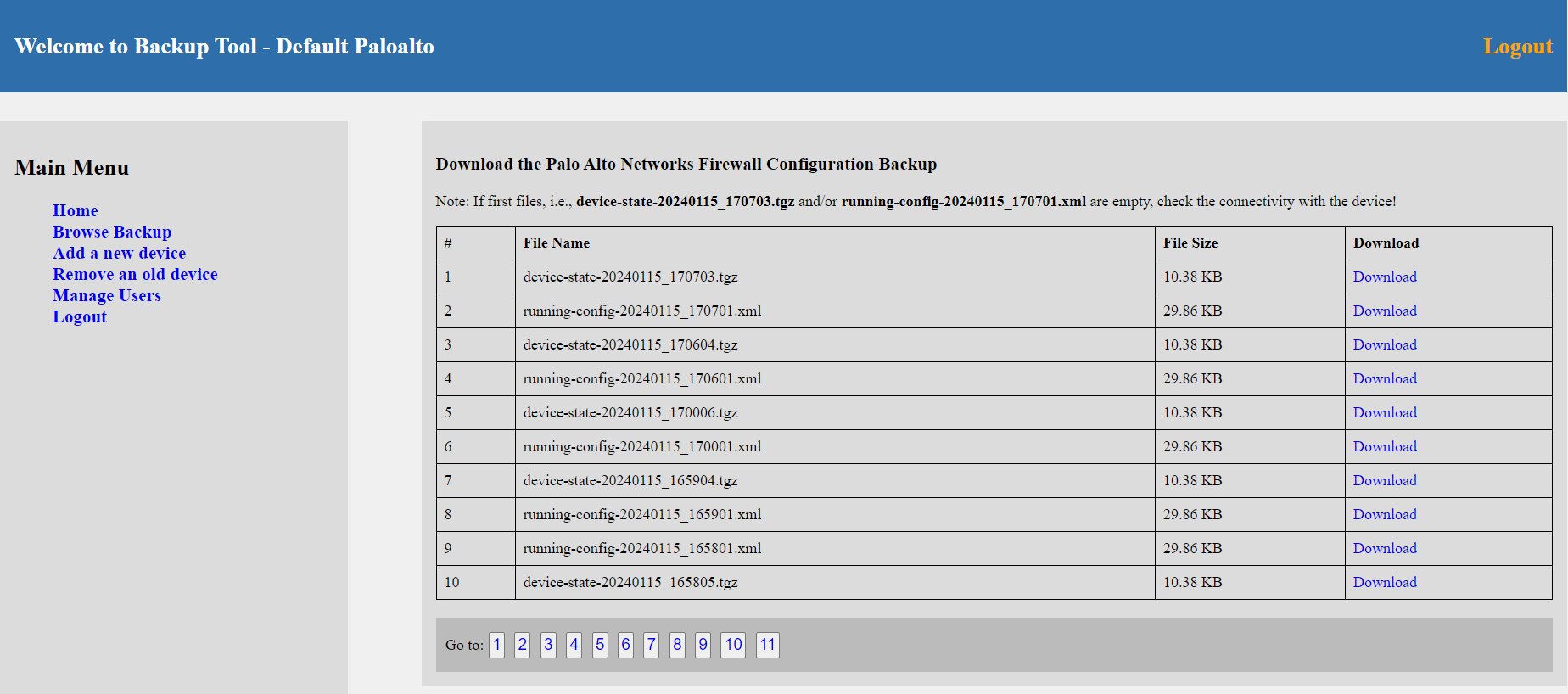
Note: This tool is tested in our lab environment. It may give unexpected results in production! You can report the issues by Contacting Us.
This tool requires your suggestions to make it fit for different vendors. For any suggestions, please comment in the comment box!
Cheers!
Support our work:
If you appreciate what we do and would like to contribute to our efforts, we kindly ask you to consider buying us a coffee. Your small donation can go a long way in helping us cover the costs of hosting, maintenance, and further development.
Please consider buying us a coffee ( or 2 ) as a token of appreciation.

We are always thankful for your never-ending support.